gridopadesham
An end-to-end documentation on Grid
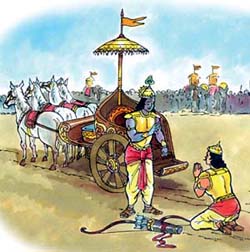
Image Courtesy: Boloji.com
Understanding the Node configuration JSON file.
A typical node configuration file would look something like this :
{
"capabilities":
[
{
"browserName": "firefox",
"maxInstances": 5,
"seleniumProtocol": "WebDriver"
},
{
"browserName": "chrome",
"maxInstances": 5,
"seleniumProtocol": "WebDriver"
},
{
"browserName": "internet explorer",
"maxInstances": 1,
"seleniumProtocol": "WebDriver"
}
],
"proxy": "org.openqa.grid.selenium.proxy.DefaultRemoteProxy",
"maxSession": 5,
"port": 5555,
"register": true,
"registerCycle": 5000,
"hub": "http://localhost:4444",
"nodeStatusCheckTimeout": 5000,
"nodePolling": 5000,
"role": "node",
"unregisterIfStillDownAfter": 60000,
"downPollingLimit": 2,
"debug": false,
"servlets" : [],
"withoutServlets": [],
"custom": {}
}
So lets look at some of the salient configurations in this JSON file:
- capabilities : A typical capability comprises of two most components viz.,
- browserName : Represents the browser flavor. Can be one of the following:
- firefox for Firefox
- chrome for Google chrome
- internet explorer for Internet explorer
- MicrosoftEdge for Microsoft Edge
- operablink for Opera browser
- safari for Safari browser
- phantomjs for PhantomJS browser
- htmlunit for HTMLUnit
- maxInstances : On a per browser basis, represents how many concurrent instances can be spun off.
- seleniumProtocol : Its better to leave this as is or even skip it (Default is always WebDriver). The other value that can be specified is Selenium. This value represents if an incoming test is working with the Selenium #1 protocol or the Selenium2 protocol. Now that SeleniumRC is deprecated, its better to leave this value to its default state.
- browserName : Represents the browser flavor. Can be one of the following:
Tip: The configuration parameter maxSession has the final say in determining how many tests can be concurrently executed on a given node. So going by the sample JSON from above, even though the node is capable of running 5 firefox based tests, 5 chrome based tests and 1 Internet Explorer based test, at any given point only 5 tests across all these 3 browser flavors can run.
-
proxy : Accepts a fully qualified class name. The class has to be an implementation of the core selenium interface
org.openqa.grid.internal.RemoteProxy. A Proxy can be visualised as an object that lives in the Hub’s memory and represents one remote node. For more details around what is a Proxy and how can we plug-in a customization around this, refer here -
maxSession : Lets you decide how many concurrent tests can run at any given point in time in a node.
-
port : Lets you specify the port on which the node is to be listening on.
-
register and registerCycle : When register is set to
true(which is the default value), the node periodically tries to register itself every n milliseconds (the value that you specified via registerCycle) -
nodeStatusCheckTimeout, nodePolling, unregisterIfStillDownAfter and downPollingLimit : All these 4 parameters are related to each other in terms of functionality. nodePolling a value expressed in milliseconds, decides how often the Hub will try to check if the node is still working or not. If a particular node is down after n millseconds (value specified via unregisterIfStillDownAfter) and after the hub has attempted x number of times (value specified via downPollingLimit), the hub removes of the faulty proxy object from its registry and prevents tests being routed to the problematic node. The value specified in milliseconds for nodeStatusCheckTimeout , determines what should be the connection timeout and what should be the socket timeout.
Quoting the definition of both these timeouts from Baeldung’s tutorial :
- Connection Timeout (http.connection.timeout) – the time to establish the connection with the remote host.
- Socket Timeout (http.socket.timeout) – the time waiting for data – after the connection was established; maximum time of inactivity between two data packets.
Incase you would like to know what else can go within this JSON configuration file, take a look here