gridopadesham
An end-to-end documentation on Grid
Grid-“o”-padesham
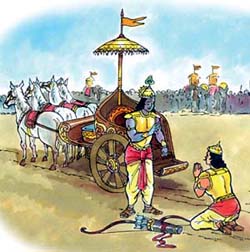
Image Courtesy: Boloji.com
Selenium Grid-4 is the latest and greatest that’s happening in Selenium Grid.
The Grid has been completely re-architected so that it’s more scaleable and supports elasticity of the Grid (ability for the Grid to scale up and scale down with ease.
Like Grid-3, the Grid-4 standalone also comes baked in with help.
$ java -jar selenium-server-4.0.0-alpha-5.jar
Selenium Server commands
A list of all the commands available. To use one, run `java -jar selenium.jar
commandName`.
distributor Adds this server as the distributor in a selenium grid.
hub A grid hub, composed of sessions, distributor, and router.
info Prints information for commands and topics.
node Adds this server as a node in the selenium grid.
router Creates a router to front the selenium grid.
sessions Adds this server as the session map in a selenium grid.
standalone The selenium server, running everything in-process.
For each command, run with `--help` for command-specific help
Use the `--ext` flag before the command name to specify an additional classpath
to use with the server (for example, to provide additional commands, or to
provide additional driver implementations). For example:
java -jar selenium.jar --ext example.jar:dir standalone --port 1234
The Selenium Grid standalone jar basically supports running in different modes which are referred to as commands that can be passed to the standalone uber jar.
Run as a standalone
This is probably where most of us will start when it comes to getting introduced with Selenium Grid 4. Read more about it here