gridopadesham
An end-to-end documentation on Grid
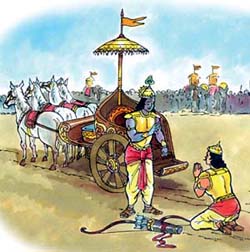
Image Courtesy: Boloji.com
Add your own servlets to the Hub and the Node.
Sometimes we may want to enhance the Selenium Hub or the Selenium Node to customize it and add extra functionalities. Some of them can be :
- A mechanism to execute a script such as an AutoIT script (or) on the node on which the test is running to support automation.
- Lets say you have multiple Selenium Grid setups, and you would like to check if a Selenium Grid is already overloaded before routing a test to it. If the Hub is overloaded, then you might want to dynamically move on to the next Hub.
- A mechanism to remotely shutdown a Hub or a Node.
- A mechanism to start and stop video recording in a node.
As you can see, the use cases are endless. So lets see how we can build this customization into the Hub (or) the node.
Selenium Grid lets you plug-in customizations into the Selenium Grid either at:
- Selenium Hub
- Selenium Node
The customization can be as a servlet by the following two ways :
- By extending
javax.servlet.http.HttpServlet: One can extend theHttpServlet, build a servlet and inject this servlet at either the Selenium Hub / Selenium Node (or) - By extending
org.openqa.grid.web.servlet.RegistryBasedServlet: One can extend theRegistryBasedServlet, build a servlet and inject this servlet at the Selenium Hub.
So why does Selenium provide both these two mechanisms ? When you extend RegistryBasedServlet, you also get access to the internals of the Hub called as org.openqa.grid.internal.Registry. The Registry contains the vitals of the Hub and can be accessed via the method getRegistry(). So when you extend RegistryBasedServlet, your custom servlet gets access to this data structure as well using which you can get access to :
- List of proxies attached to the Selenium Hub (or)
- Set of active sessions running on the Selenium Hub and much more.
In order to start building our customization, we first need to consume the selenium server as a dependency (dependency is a lingo in the Maven world)
So add the below to your pom file :
<dependency>
<groupId>org.seleniumhq.selenium</groupId>
<artifactId>selenium-server</artifactId>
<version>3.141.59</version>
</dependency>
Now lets look at how our servlet would look like (this servlet is going to retrieve all the proxies that are wired into the hub as a JSON payload).
package rationale.emotions.servlets;
import java.io.IOException;
import java.net.URL;
import java.util.HashMap;
import java.util.Iterator;
import java.util.List;
import java.util.Map;
import java.util.stream.Collectors;
import java.util.stream.StreamSupport;
import javax.servlet.http.HttpServletRequest;
import javax.servlet.http.HttpServletResponse;
import org.openqa.grid.internal.GridRegistry;
import org.openqa.grid.internal.ProxySet;
import org.openqa.grid.internal.RemoteProxy;
import org.openqa.grid.web.servlet.RegistryBasedServlet;
import org.openqa.selenium.json.Json;
public class ListProxiesServlet extends RegistryBasedServlet {
public ListProxiesServlet() {
this(null);
}
public ListProxiesServlet(GridRegistry registry) {
super(registry);
}
@Override
protected void doGet(HttpServletRequest req, HttpServletResponse response) throws IOException {
ProxySet proxySet = getRegistry().getAllProxies();
Iterator<RemoteProxy> iterator = proxySet.iterator();
Iterable<RemoteProxy> iterable = () -> iterator;
List<Map<String, String>> maps = StreamSupport.stream(iterable.spliterator(), false)
.map(remoteProxy -> {
Map<String, String> map = new HashMap<>();
URL remoteHost = remoteProxy.getRemoteHost();
String url = String.format("%s://%s:%d", remoteHost.getProtocol(),
remoteHost.getHost(), remoteHost.getPort());
map.put("IP_Address", remoteProxy.getRemoteHost().toString());
return map;
}).collect(Collectors.toList());
new Json().toJson(maps);
response.setContentType("application/json");
response.setCharacterEncoding("UTF-8");
response.setStatus(200);
response.getWriter().append(new Json().toJson(maps));
}
}
Now lets build our jar using : mvn clean package.
Now lets start the Hub and inject the servlet using the command :
java -cp simpleproxy-1.0-SNAPSHOT.jar:selenium-server-standalone-3.141.59.jar \
org.openqa.grid.selenium.GridLauncherV3 -role hub \
-servlets rationale.emotions.servlets.ListProxiesServlet
Once the hub is started, you should see an output as below :
21:58:21.624 INFO [GridLauncherV3.parse] - Selenium server version: 3.141.59, revision: e82be7d358
21:58:21.727 INFO [GridLauncherV3.lambda$buildLaunchers$5] - Launching Selenium Grid hub on port 4444
21:58:21.763 INFO [Hub.<init>] - binding com.rationaleemotions.ListProxiesServlet to /grid/admin/ListProxiesServlet/*
2019-12-14 21:58:22.118:INFO::main: Logging initialized @757ms to org.seleniumhq.jetty9.util.log.StdErrLog
21:58:22.296 INFO [Hub.start] - Selenium Grid hub is up and running
Now start a node and wire it into the hub.
Now run a curl command to invoke the newly injected servlet at the hub’s side.
09:52 $ curl -i -H "Accept: application/json" "http://localhost:4444/grid/admin/ListProxiesServlet"
HTTP/1.1 200 OK
Date: Thu, 28 Sep 2017 04:22:09 GMT
Content-Type: application/json;charset=utf-8
Content-Length: 42
Server: Jetty(9.4.5.v20170502)
[{"IP_Address":"http://192.168.1.4:5555"}]
Note:
- When adding a servlet at the hub the URL always begins with
http://<Hub_IP_Address>:<Hub_Port>/grid/admin/<Servlet_Name_Goes_Here>
So for our servlet the URL was http://localhost:4444/grid/admin/ListProxiesServlet
Now lets look at a servlet that can be injected into the Selenium Node. Here’s how the servlet would look like :
package rationale.emotions.servlets;
import java.util.HashMap;
import java.util.Map;
import javax.servlet.http.HttpServlet;
import javax.servlet.http.HttpServletRequest;
import javax.servlet.http.HttpServletResponse;
import java.io.IOException;
import org.openqa.selenium.json.Json;
public class HelloWorldServlet extends HttpServlet {
@Override
protected void doGet(HttpServletRequest req, HttpServletResponse response) throws IOException {
response.setContentType("application/json");
response.setCharacterEncoding("UTF-8");
response.setStatus(200);
Map<String, String> map = new HashMap<>();
map.put("Greeting", req.getRemoteAddr());
response.getWriter().append(new Json().toJson(map));
}
}
Now lets build our jar using : mvn clean package.
Now lets start the Node and inject the servlet using the command :
java -cp simpleproxy-1.0-SNAPSHOT.jar:selenium-server-standalone-3.141.59.jar \
org.openqa.grid.selenium.GridLauncherV3 -role node \
-hub http://localhost:4444/grid/register \
-servlets rationale.emotions.servlets.HelloWorldServlet
- When adding a servlet at the node the URL always begins with
http://<Node_IP_Address>:<Node_Port>/extra/<Servlet_Name_Goes_Here>
Once the node is started, you should see an output as below :
22:14 $ java -cp playground-1.0-SNAPSHOT.jar:selenium-server-standalone-3.141.59.jar org.openqa.grid.selenium.GridLauncherV3 -role node -servlets com.rationaleemotions.servlets.HelloWorldServlet
22:14:22.706 INFO [GridLauncherV3.parse] - Selenium server version: 3.141.59, revision: e82be7d358
22:14:22.833 INFO [GridLauncherV3.lambda$buildLaunchers$7] - Launching a Selenium Grid node on port 11908
22:14:22.883 INFO [SelfRegisteringRemote.addExtraServlets] - binding com.rationaleemotions.servlets.HelloWorldServlet to /extra/HelloWorldServlet/*
2019-12-14 22:14:22.930:INFO::main: Logging initialized @482ms to org.seleniumhq.jetty9.util.log.StdErrLog
22:14:23.141 INFO [WebDriverServlet.<init>] - Initialising WebDriverServlet
22:14:23.232 INFO [SeleniumServer.boot] - Selenium Server is up and running on port 11908
22:14:23.233 INFO [GridLauncherV3.lambda$buildLaunchers$7] - Selenium Grid node is up and ready to register to the hub
Now run a curl command to invoke the newly injected servlet at the node’s side.
09:52 $ curl -i -H "Accept: application/json" "http://localhost:5555/extra/HelloWorldServlet"
HTTP/1.1 200 OK
Date: Thu, 28 Sep 2017 04:37:44 GMT
Content-Type: application/json;charset=utf-8
Content-Length: 30
Server: Jetty(9.4.5.v20170502)
{"Greeting":"0:0:0:0:0:0:0:1"}
Remember:
-
When injecting a servlet at the node’s side, you would always need to have your servlet extend
javax.servlet.http.HttpServlet -
When injecting a servlet at the hub’s side, and if you are extending
org.openqa.grid.web.servlet.RegistryBasedServlet, make sure you add a default constructor to your servlet, else the hub servlet cannot be invoked at all.